Billions of users use the WhatsApp application to communicate with friends and family and also at work on a daily basis, which makes some users bored of using the same font and color in text messages, so there is a new third-party application that allows you to send messages in blue and different fonts, according to the indiatoday website. .
How to send messages in blue and different fonts?
Step 1: Go to Play Store and download “Stylish Text – Fonts Keyboard” app.
Step 2: Once downloaded, open the app and keep pressing the arrow located in the lower right corner of the screen
Step 3: Just click on the “Agree” button and go to the Keyboard section located at the bottom right corner.
Note: Do not give it access permission even if it asks for it because it basically means that the app will have full control over your device, and you do not need to grant access permission for this app for it to work properly, pressing the “Agree” button will not give it permission and you will just move on To the main window of the application.
Step 4: Tap on “Enable Keyboard” and enable the “Premium Text Keyboard” option.
Step 5: Press again the Activate button.
Step 6: Go to WhatsApp > Open any chat > Tap on the message bar where you usually write text.
Step 7: At the bottom of the keyboard, you will see the keyboard icon, just tap on it and go to the premium text keyboard, now you will see different fonts on the top of the keyboard.
Step 8: If you want to send messages in blue, press the left slide on the keyboard where the different font styles appear. You will then see a blue font, just press on it to enable it and start sending text messages in blue.
#Steps.. #send #messages #blue #font #styles #WhatsApp
#Technology